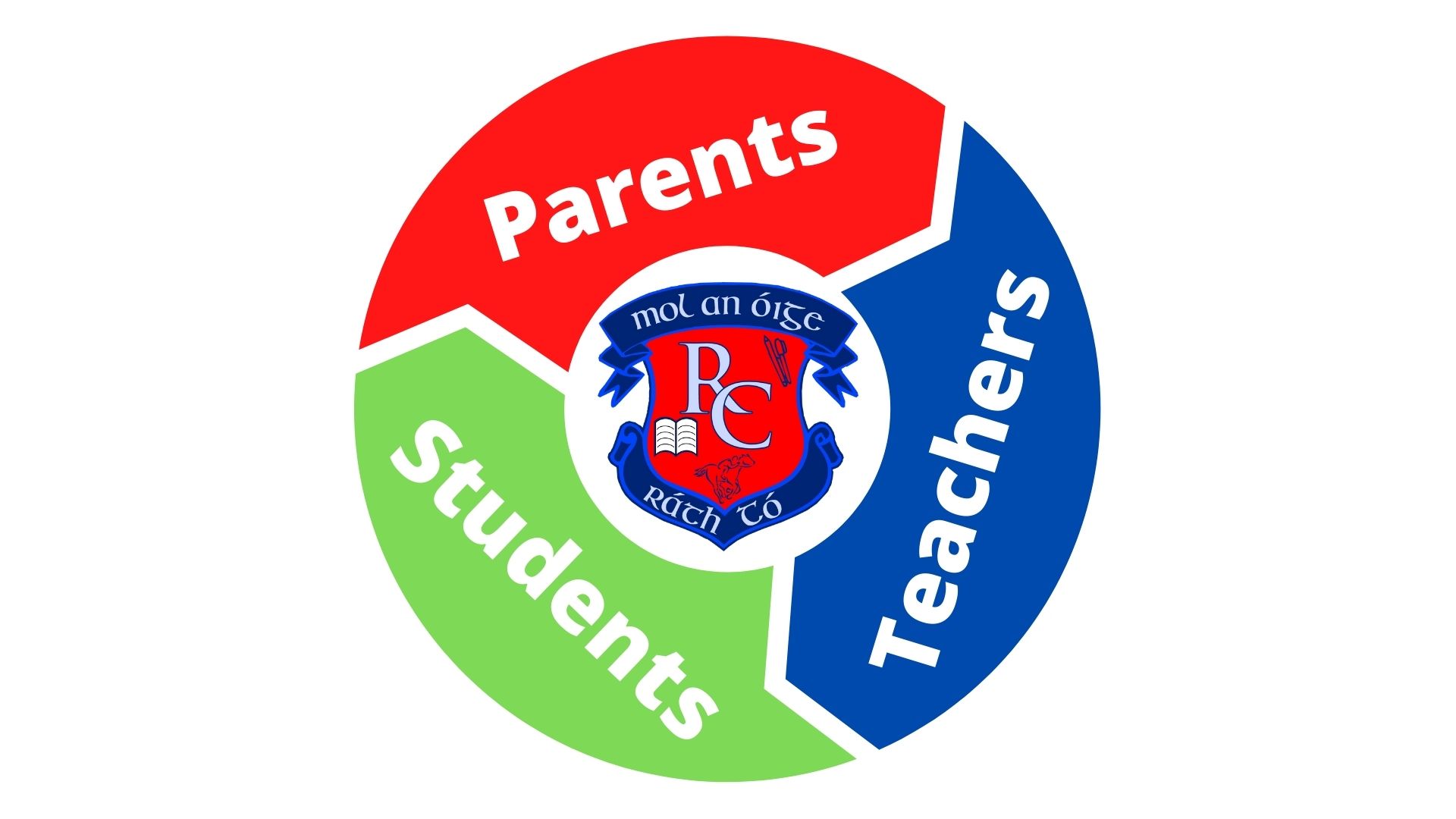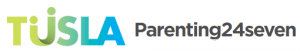This year’s Third Year Parent-Teacher-Student meetings will take place on Wednesday, February 22nd from 16.15 to 18.45.
The meetings will be hosted using your child’s school Microsoft Teams account and will be conducted online.
As usual, it is expected that both you and your child will be present for the Teams meeting. Students are not permitted to attend the meeting on their own.
If you are not in a position to attend the meeting, please let us know as soon as possible.
Please note the following important information:
Scheduling Your Meetings
In order to facilitate the online meetings, we will be using the online scheduling system first introduced last year.
You will need to log in to this system to create a schedule of appointments with your child’s teachers before 17.00 on Thursday, 9th February 2023.
To do this, please follow these steps:
1. You will need your child’s Student ID number. This can be found on a sticker in your child’s Dialann (given to students in school today, Thursday 02.02.23) or on your child’s ePortal account. To find the ID number on ePortal, once logged in, click on the ‘More’ button beside ‘Student Details’. Your child’s Student ID number is listed as ‘Code’ on the right hand side (in the format 21-1234).
2. Once you have noted your child’s Student ID number, click on the button below to access the online scheduling system:
3. The school Roll Number should already be entered for you. If it is not, enter 76088T.
4. Enter your child’s Student ID:
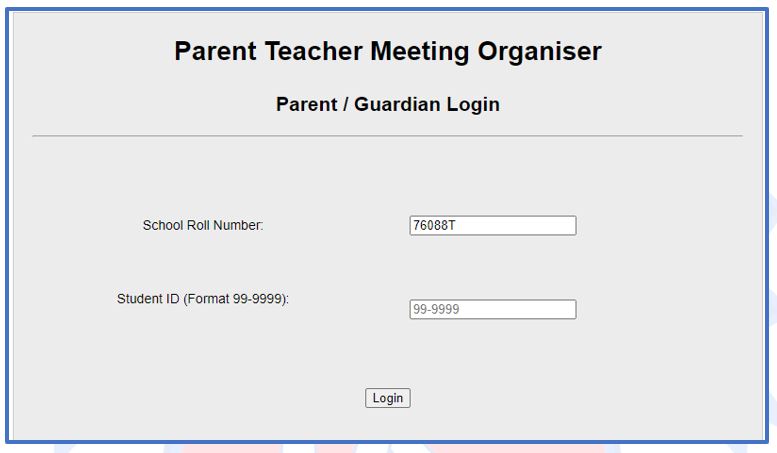
5. You will then be asked to enter your preference for meeting each subject teacher. Enter your preferences from 1 to 10, where 1 is the teacher you would most like to meet and 10 is the teacher you would least like to meet. If you wish, you can leave the preference number at 0 if you do not wish to meet a particular teacher.
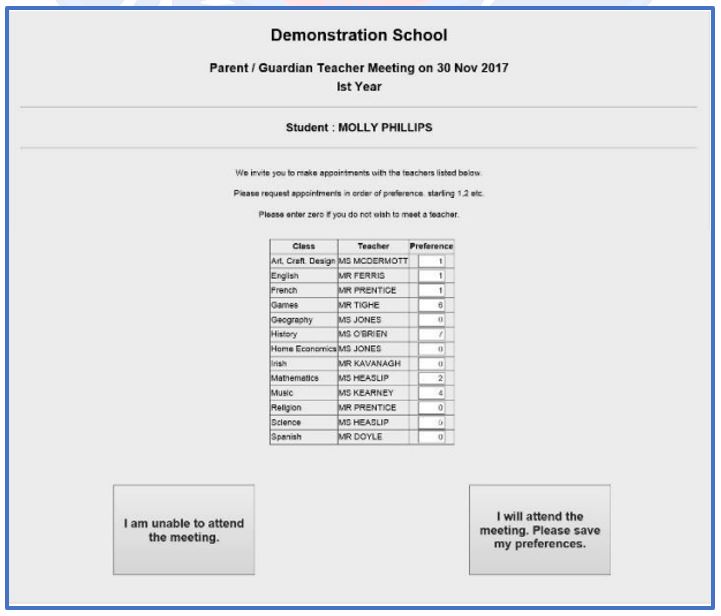
6. When you are happy with the preferences you have entered, click/tap on ‘I will attend the meeting. Please save my preferences.’
If you are unable to attend the meeting, there is no need to enter preferences. Simply click/tap ‘I am unable to attend the meeting’. Note that you will not receive your schedule of appointments until the week of the meeting.
Please Note the Following Important Points:
- Meetings are strictly limited to 5 minutes duration.
- Due to time constraints and some teachers having more than one 3rd Year group, it may not be possible for you to meet with all of your child’s teachers.
- You will receive details of your full schedule of meetings, and a copy of the schedule will be provided to your child in school, in advance of the meetings on Thursday, but note that all meetings will be scheduled between 16.15 and 18.45 on Thursday, 10th November.
- If your child’s teacher for a particular subject does not appear on the list when you log in, this teacher is unavailable for the meeting on Thursday 10th November. If you wish to arrange a meeting with this teacher on a separate date, please contact them directly through your child’s Dialann.
- On the day of the meetings, you and your child should log in to your child’s school Teams account to access the meetings at the scheduled times.
- Once you join a meeting, you will enter a ‘waiting room’ and your child’s teacher will admit you and your child to the meeting at your scheduled time.
If you have any difficulties, please contact [email protected] for assistance.
Thank You.
Rita Donnellan
Third Year Moltóir
Donna Kelly
Deputy Principal