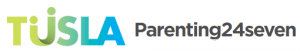Progress Reports for 1st, 2nd and 5th Year students are now available to view on ePortal.
Please note, Reports on ePortal may not be viewable if using the Safari browser on a MacOS or iOS device. Alternatively, we recommend using a different browser (such as Google Chrome or Microsoft Edge) or to save the Report to your device and open it using a PDF viewer such as Adobe.
To login to ePortal, use the link below or the ePortal button on the home page of the school website.
If you have forgotten your child’s ePortal login details, please contact their Caomhnóir for assistance.
The next School Report for 3rd and 6th year students will be available following the completion of their Mini-Mock exams later this month. Reports for TY students are issued twice a year, with the next Reports scheduled for January 2023.
For First Year parents who have not used ePortal before, please note the following:
- ePortal is the online tool we use for sharing School Reports and formal assessment information with students and parents.
- To login to ePortal, use the login credentials your child was provided with at the start of the year. Note that your child’s ePortal password is not the same as their school Microsoft Office 365 password.
- To ensure you are able to login correctly, only use the ePortal link on the school website (or the one below).
- If you have any difficulties logging into ePortal or accessing your child’s Report once logged in, please contact your child’s Caomhnóir for assistance.
- Please note that attendance data displayed on ePortal should not be relied upon as accurate.